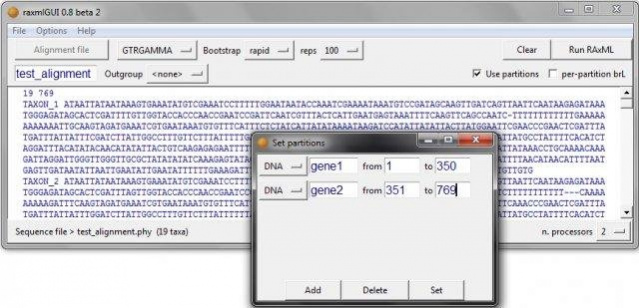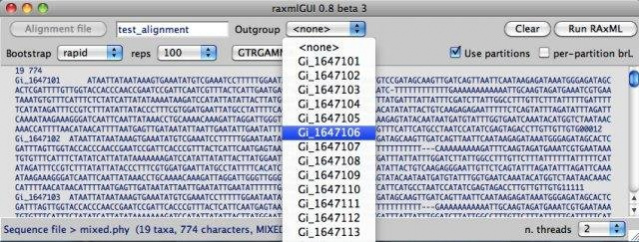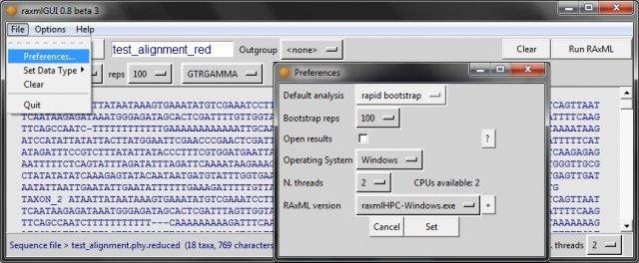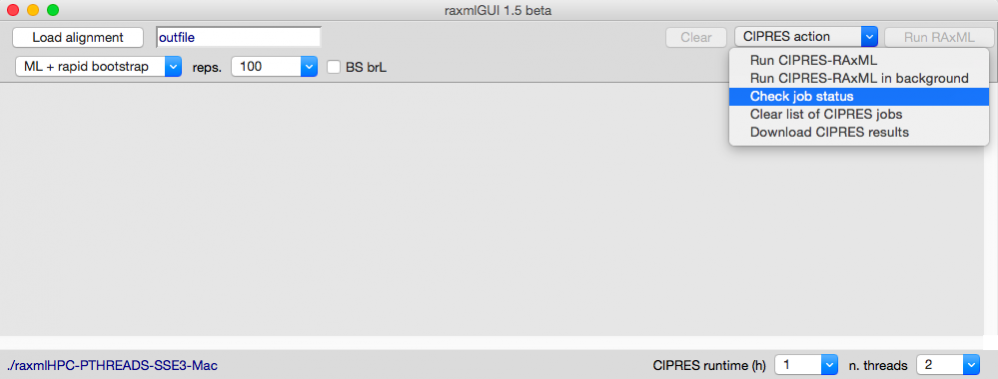raxmlGUI
Free Version
Publisher Description
RELEASE NOTE: Get raxmlGUI 2.0 at the NEW PROJECT LOCATION:
raxmlGUI is a graphical user interface to RAxML, one of the most popular and widely used software for phylogenetic inference using maximum likelihood.
A userfriendly graphical front-end for phylogenetic analyses using RAxML (Stamatakis, 2006). Please cite: Silvestro, Michalak (2012) - raxmlGUI: a graphical front-end for RAxML. Organisms Diversity and Evolution 12, 335-337. DOI: 10.1007/s13127-011-0056-0
Features
- *NEW VERSION 2.0 NOW AVAILABLE:
- *version 1.5* adds the possibility to run analyses through CIPRES Science Gateway
- The GUI includes RAxML executables
- Multiplatform compatibility (Mac OS, Windows, Linux)
- Requires Python 2.6, 2.7
- Intuitive interface for data partitioning, and outgroup selection
- Model selection for DNA, amino acid, binary, and multistate alignments
- Automatic conversion NEXUS to PHYLIP (and vice versa)
- Import FASTA files
- Ancestral state reconstruction
- "Bootstopping" function (Pattengale et al. 2010)
- Interactive exclusion of sites
- Combining multiple alignments with automatic partitioning
- Interactive definition of topological constraints
- Robinson-Foulds pairwise distances
- Per-site likelihoods
About raxmlGUI
raxmlGUI is a free software published in the Computer list of programs, part of Education.
This Computer program is available in English. It was last updated on 22 April, 2024. raxmlGUI is compatible with the following operating systems: Linux, Mac, Windows.
The company that develops raxmlGUI is imichalak. The latest version released by its developer is 1.0. This version was rated by 5 users of our site and has an average rating of 2.4.
The download we have available for raxmlGUI has a file size of 5.51 MB. Just click the green Download button above to start the downloading process. The program is listed on our website since 2018-11-16 and was downloaded 731 times. We have already checked if the download link is safe, however for your own protection we recommend that you scan the downloaded software with your antivirus. Your antivirus may detect the raxmlGUI as malware if the download link is broken.
How to install raxmlGUI on your Windows device:
- Click on the Download button on our website. This will start the download from the website of the developer.
- Once the raxmlGUI is downloaded click on it to start the setup process (assuming you are on a desktop computer).
- When the installation is finished you should be able to see and run the program.